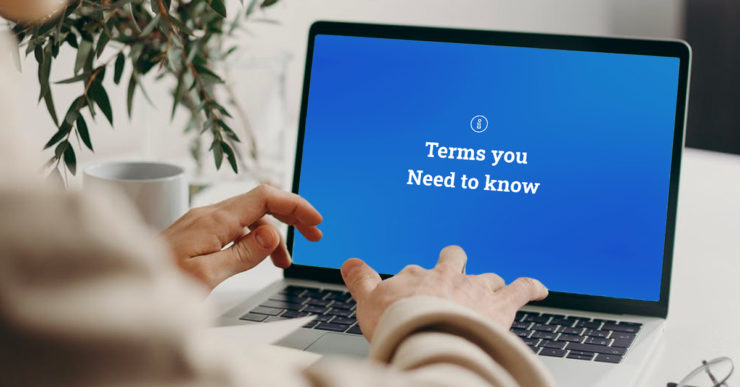
A few months ago, we shared a list of terms you should know when embarking on a new website project. After some thought, we thought it would be helpful to build off of that list and share an additional 10 terms that will most likely come up throughout the duration of your website’s development.
Anchor text
The text a link uses to refer to your site. This can make a big difference in your site’s search engine results. See also: Backlink.
Backlink
Backlinks are links from other sites back to your own. They’re sometimes also referred to as “trackbacks” (especially on blogs). Backlinks have a huge impact on your sites search rankings. Lots of backlinks from high-ranking sites can greatly improve your search engine results, especially if those links use keywords in their anchor text.
CMS (Content Management System)
Also known as a CMS, the Content Management System is a backend tool for managing a site’s content that separates said content from the design and functionality of the site. Using a CMS generally makes it easier to change the design or function of a site independent of the site’s content. It also (usually) makes it easier for content to be added to the site for people who aren’t designers.
DNS
Stands for Domain Name Service (alternately Domain Name System or Domain Name Server). Basically, it’s the thing that converts IP addresses into domain names. DNS servers are provided with the IP address of your web server when you assign your domain name to those servers. In turn, when someone types your domain name into their web browser, those DNS servers translate the domain name to the IP address and point the browser to the correct web server
eCommerce
Meta Data
Meta Tag
A meta tag is an HTML tag used to include meta data within the header of your web page.
Resolution
Responsive
A responsive (mobile responsive) website has a layout that resizes and readjusts based on the size of the screen it’s being viewed on. This means whether someone is viewing your site on a mobile device or a 30″ screen they’re getting the same experience, and your website is being served up perfectly to them.

